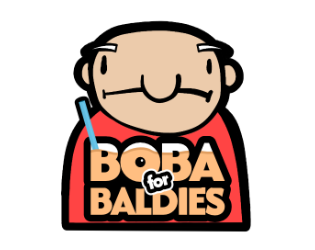
Boba for Baldies
A downloadable game
Download NowName your own price
Boba for Baldies is my first experiment with making a VR game. It was made in about 3-4 days as a challenge for my YouTube Channel!
- Take people's orders, give them their drink before they lose their patience and leave.
- Keep an eye out - every day someone is BANNED from the shop. Put dynamite in their drink to blow them up.
- If you make enough people satisfied, upgrade the shop.
Everyone is bald.
- Added an Android version for Quest users
| Status | Released |
| Rating | Rated 4.7 out of 5 stars (3 total ratings) |
| Author | shawcat |
| Genre | Simulation |
| Tags | 3D, Cooking, stylized, upgrades, Virtual Reality (VR) |
Download
Download NowName your own price
Click download now to get access to the following files:
Quest (Android) 558 MB
Windows 723 MB

Comments
Log in with itch.io to leave a comment.
get a vr
Please how do i play!
I cant play it, how the heck do i even play it?!!!
Idk man im in the same boat
How do i open the game
if you were wondering why you spawn out of the shop its bc your on stationary boundary you have to switch to roomscale
can I log into my itch.io account on vr and use that
yes
hw do I install it on my quest two
do you have side quest if so take the apk file that has 50mb and put that in the apk file loader than go to currently installed apps than take the obb file than drag it to the com.UNKOWN.VRBobba file (i forget what the UNKOWN part is sry) but then you should be ready to go but if there is an error try again or get a new cord or make sure you have developer mode available.
idk how to get side wuest I will search up tutorial
ok if you have any questions just ask
I do have one, I searched up a tutorial on how to get sidequest and I did the steps and when I got to mobile vr station my oculus kept crashing
wait nvm I got it working
Howwwww…? I’m trying to download the game. I have side quest, but when i click “download” on itch.io , it isn’t in my games and apps. where do i find it? do you know any tutorials that may help?
Look in your unknown applications thing and it should be there
can i play it on meta quest 3?
yes
do you have side quest if so take the apk file that has 50mb and put that in the apk file loader than go to currently installed apps than take the obb file than drag it to the com.UNKOWN.VRBobba file (i forget what the UNKOWN part is sry) but then you should be ready to go but if there is an error try again or get a new cord or make sure you have developer mode available
@TheDarkVRKnight can you tell me how to install this game on PC vr?
The android version is stuck on the Unreal Engine loading screen. How the hell do I do the windows version with my headset?
this is correct
I figured out how to fix it on quest 3 what you need to do is first install the file called AFS_VRBoba-Android-Shipping-arm64 then install the one called VRBoba-Android-Shipping-arm64 then the one called main.1.com.YourCompany.VRBoba.obb then you can open it and play and it will work. PS. if you install the files too quickly theirs a chance it wont work so wait like 5-10 s in-between each install *Edit: also if you use stationary boundary it will spawn you out side of the shop so you need to use roomscale boundary.
Does this work for meta quest 2?
I believe so. I haven't tested it yet but I'm pretty sure it works on quest 2.
How do you install the main.1.com.yourcompany.vrboba.obb file?
What are you using to install? Because I'm using sidequest on my really bad laptop to install apks. But also main.1.com.yourcompany.vrboba.obb Will always fail to install if you don't have the other two already installed.
putting it into the VRBobba files just drag it there (you can use any file thing except for finder but I prefer sidequest its the easies
yes
you have to add the obb file to it to
go to currently installed apps than take the obb file than drag it to the com.UNKOWN.VRBobba file (i forget what the UNKOWN part is sry) but then you should be ready to go but if there is an error try again or get a new cord or make sure you have developer mode available
how do I open the game
how can i play it on Pico 4?
pleas
Can you make it a .apk file?
it is
no, it's a zip
its a zip file meaning you can look in it then you should see a app file
Make the game playable on the quest 3 for real because of a bug where it is stuck on the unreal engine loading screen and make it available on the quest store as well because it is easy to do so
this is an unreal engine game
bruh unreal is vr comp
i know it is, i meant it ’s not a unity game lol
oh im ret@rted
can you make it so you can play on pc?
it’s only for Vr, I don’t think it’s possible for pc
i think it could work he would have to remake the game though to make it work with normal controls
when i open the windows version im stuck in the floor and when i open up either of the apk on my VR headset im stuck on unreal engine loading screen
same
does anyone have a problem while opening the game? Mine is just stuck on the "Unreal Engine" loading screen. Please help? I tried contacting the developer but he just doesn't look at his dms
I made a full video of the game. I had no issues but i played it using the pcvr version. Are you doing quest standalone?
yeah I'm using my Meta Quest 3s. It's probably just a problem with the standalone version (or the apk one)
it took me like 3.5 mins
Which apk do i install from the zip file? they are both stuck on unreal engine loading screen. pls help.
Real, has anyone figured it out?
Not so far. It seems like we have to wait for it to release in the meta quest store
use mobile vr station
well no shit, the same thing happens
I am very stupid, so could someone here who has figured out how to sideload/install it onto the headset, could you make a tutorial and or guide on how to do so? This game looks like a lot of fun, but at the moment, i sadly can’t play it.
First up you need side quest then you also need developer mode on quest search that one up and then search how to sideload on youtube
U need mobile Vr station and sideload cx file explorer
Here’s how u can do it: go to the quest store and search for mobile Vr station (it should be a robot) and click install
Then after installing it u will have to go to the browser and search for cx file explorer (best to install the apk in softonic) after then go back to mobile Vr station and (I forgor best to watch a tutorial)
Here’s how to use cx file explorer/open it: after u installed cx file explorer. Go to ur apps library and click “unknown sources”
And then open cx file explorer and give it access to files, after that click downloads and u will see the boba for baldies apk. Just click it and click install. It will start installing and it’s done.
Hii! I followed your instructions and have mobile Vr station and cx file explorer on Softonic, but it's not in my "unknown sources", but it is in my downloads, but I can't give it access or anything there. If I go to my downloads in the browser options, the game is there and there's a button to open it but it doesn't do anything when I press it. I want to play this game so bad, I've spent an hour and a half just trying to figure out how to open it.
Please help me!!!
bro why is everyone askin for pc port he already has pc port it litterly says windows in ine of the download buttons 🤣
They are asking for a flat pc game. I thought the same thing as you at first. They want a non vr pc version. It won't be the same though. Not sure what there expecting. vr is a world different than flat.
correct, Vr is 3d. Pc things are 2d and 3d but can’t control the hands
its stuck on the unreal engine loading screen how do i fix this?
Pls make just a pc version insted of v
there is one
actual massive props for making a quest port. my link cable is a fake one off amazon and its stuttery asf
you can download it on your questbwithout pc.link by just downloding mobile vr sation on applabb
yeah ik
can you make a pc port
there is one
pls can u make a apk pls otherwise i cant play the game
there is one
guys the reason why you cant play it is because you need something called mobile vr station but oculus made it so you cant install anything anymore on there
I have mobile vr station but when I click on it says no apps can perform this action
Use cx file explorer
How?
I tried to play it on my quest 2 but it wouldn’t open
how do i start it up? there is no explanation anywhere... well... at least there isn't one i can understand
the problem is the connection between the vr headset and the computer, how do i connect the two?
i cant download it help?
The quest version doesn't work, can anyone help?
can you add a version for chromebook and add pc controls? (PLS I BEG YOU I HAVE A BAD LAPTOP)
Brother, this is a VR game
hotdog in the macaroni
can you make it a apk i dont have any device except my vr
use mobile Vr station and install cx file explorer
could you make it an apk file?
This game was pretty fun 😊 Awesome job Shawcat
https://youtu.be/zHaK81ghB_0
I dowloaded yet i dont know how to acces game
have your vr headset up and running then double click on the game file and it should boot up on the headse
sorry, where do i find the game code?
Where ever your computer downloads it to. Each computer is different so I can't say where is saved it for you.
cn you add this on sidequest?
love the game but sometimes it a little hard to read the order becouse lights are too bright
Yeah Please I Cannot Play It On Itch.io
yeah please do it